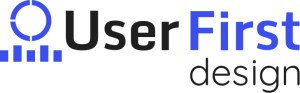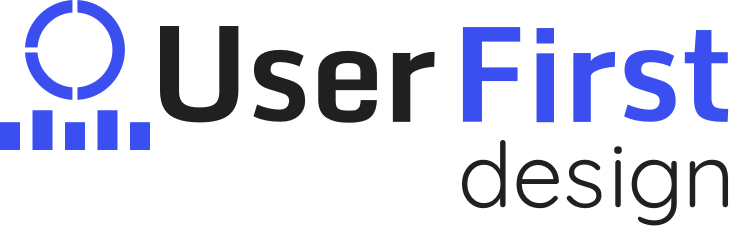“All I need is a simple website that looks professional and shows up on Google.”
This is how a lot of first-time website buyers feel in the early stages of building a website, and not without good reason. It’s a process, and when you don’t know what the next step is until it comes, it can feel a little like being blindsided. That’s the feeling I want to help you avoid, hopefully, by providing a simple overview.
I liken building a website to building a house, as it has remarkable similarities. We’ll start with comparing a few key terms that will help connect the dots when we get to the general outline…
- Address – Every home needs an address that’s registered with the powers that be, be it your house or your homepage. Without it, you’d never get any mail! (Or bills! Wait…) A web address is its URL (e.g. https://www.example.com). It’s also known as a “domain name.” By registering it with someone like GoDaddy or Google, (we prefer NameSilo because their pricing can’t be beat), you’re telling the internet where your website can be found.
- Site – a site encompasses the structure or attraction built on it. It’s only natural that a web site would contain what people will be interacting with.
- Host – If you own a home, you likely have or have had a mortgage that you pay to the legal owner of your property. Think of the property owner as a “host,” because they are technically hosting you on their land. While it is technically possible to be your own “host,” it is far more common to purchase “hosting” due to its financial feasibility. Your options for web hosting companies are endless, and many times (though not always) the company you registered your domain with offers it as an add-on. We strongly prefer Inmotion Hosting for their fair pricing and superb technical support. (The faster they support us, the faster we support you!) Also, we already know where everything is in Inmotion so we don’t wast time hunting for things.
Now that you have the jargon down, here’s the process!
- Register your domain (i.e. get your web address!). We’ve had great experiences with namesilo.com, and they are much cheaper than better known registrars like GoDaddy.
- Purchase hosting for your web site, (Inmotionhosting.com preferred)
- Work with your designer to finalize how you want your site to look, how big it should be (number of pages, like rooms!), color, etc.
- The designer is almost ready to start building. You’ve got the address, the site, the real estate… What’s missing? The foundation! For a website, this means installing something like WordPress – the most flexible, powerful, and efficient foundation in the industry.
- Building materials and tools. You might think, “that’s crazy, why do I need to buy a builder’s tools for them?” You don’t. If you did buy them, you would 100% own them, and be able to let other builders use them or even learn a few tricks yourself. This is the expensive option. Alternatively, and for more value, the builders can use their own tools, and you can have them perform all ongoing maintenance for you. The good news about this is that you can always buy your own tools later too. We get our tools in a bundle called “Elementor.” They’re essentially a collection of tractors and power tools that permit us to build a very stable and structurally sound site, in addition to speeding up the development process as a whole. (Sort of a, “why reinvent the wheel?” thing).
- Oftentimes, builders forget first-time owners may not be aware of everything that’s required of them. For a house this might include neglecting to setup essential utilities. Not too dissimilar, websites also kind of have “utilities.” For websites, however, they’re more commonly thought of as plugins. Plugins include services such as automatic backups of your website (i.e. insurance), search engine optimizations, and things that keep your site running fast and smooth in general. These do need to be maintained long-term, as plugins have a way of getting out of sync with each other following an update.
- Start moving in! Provide content (copy, pictures, etc.) and feedback to your designer to help make it feel like “home.”